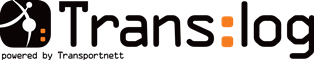
tn:bulkcargo App API Reference 0.6
This API .
Contents
Activation Deactivation Required Data Update App Notification Registration Login Logout New order registered in App (Header) Order Event Order Signature Finished Order Get Orders from Server Orders downloaded from Server Car/Driver Status Device GPS Information On Site GPSActivate
For performing an activation request you have to submit the device id along with the Token to Transportnett API serverRequest
Header
Content-Type: text/xml Accept: application/xml
HTTP Request
POST https://bulkcargo.translog.no/api/Activate
Parameters
The method does not require any parametes
Request Body
<ActivateRequest>
<DeviceId>f6faac48ef5f0766</DeviceId>
<DeviceInformation>
<GCMMessageSupport>Supported</GCMMessageSupport>
<AppVersion>1.0</AppVersion>
<DeviceManufacturer>samsung</DeviceManufacturer>
<DeviceModel>SM-N9005</DeviceModel>
<DeviceOsName>Android</DeviceOsName>
<DeviceOsVersion>4.3</DeviceOsVersion>
<GooglePlayServicesVersion>4.1.32 (978161-38)</GooglePlayServicesVersion>
</DeviceInformation>
<Language>EN</Language>
<PhoneNumber></PhoneNumber>
<SecurityToken>{securitytoken}</SecurityToken>
</ActivateRequest>
Response
If successful, this method returns a response body with the following structure:
Deactivate
For performing an Deactivation request you have to submit the device id along with the Token UTF encoded to Transportnett API serverRequest
Header
Content-Type: text/xml Authorization: Basic NTgwM2RhOWQxZDM3ZGM2MDozODRmNDJiZTVmN2FhNmU4YzEzN2I1MTk3NTNhYzFlZWVlYmVkYjUx
HTTP Request
POST https://bulkcargo.translog.no/api/Deactivate
Parameters
The method does not require any parametes
Request Body
<DeactivateRequest> <DeviceId>f6faac48ef5f0766</DeviceId> <SecurityToken>Thomas001</SecurityToken> </DeactivateRequest>
Response
Will provide an HTTP response 200 OK.
Update App Notification Registration
For performing an Update App notification request you have to submit the deviceregistration id and notificationregistration id along with the Token UTF encoded to Transportnett API serverRequest
Header
Content-Type: text/xml Authorization: Basic NTgwM2RhOWQxZDM3ZGM2MDozODRmNDJiZTVmN2FhNmU4YzEzN2I1MTk3NTNhYzFlZWVlYmVkYjUx
HTTP Request
POST https://bulkcargo.translog.no/api/PushNotificationRegistration
Parameters
The method does not require any parametes
Request Body
<NotificationUpdateRequest> <DeviceRegistrationId>APA91bH-WnjqFGN8CAbe7I8jTcM5luhUc9Z9qj79V0zsSrH3fr</<DeviceRegistrationId> <NotificationRegistrationId>1424703395892504417-5812563559044046859-2</<NotificationRegistrationId> </<NotificationUpdateRequest>
Response
Will provide an HTTP response 200 OK.
Required data
Application needs to get some data from the server to work.Token UTF encoded to Transportnett API server
Request
Header
Content-Type: text/xml Accept: application/xml Authorization: Basic NTgwM2RhOWQxZDM3ZGM2MDozODRmNDJiZTVmN2FhNmU4YzEzN2I1MTk3NTNhYzFlZWVlYmVkYjUx
HTTP Request
POST https://bulkcargo.translog.no/api/Required
Parameters
The method does not require any parametes
Response
Login
For performing an Login request you have to submit the car id and driver id along with the Token to Transportnett API serverRequest
Header
Content-Type: text/xml Accept: application/xml Authorization: Basic NTgwM2RhOWQxZDM3ZGM2MDozODRmNDJiZTVmN2FhNmU4YzEzN2I1MTk3NTNhYzFlZWVlYmVkYjUx
HTTP Request
POST https://bulkcargo.translog.no/api/Login
Parameters
The method does not require any parametes
Request Body
<UserLoginRequest>
<CarId>1</CarId>
<DriverId>1</DriverId>
</UserLoginRequest>
Response
If successful, this method returns a response body with the following structure:
<UserLoginResponse>
<CarId>1</CarId>
<DriverId>1</DriverId>
<LoginResult>Ok</LoginResult>
</UserLoginResponse>
if car is loged in on some where else
<UserLoginResponse>
<CarId>1</CarId>
<DriverId>1</DriverId>
<LoginResult>OnAnotherDevice</LoginResult>
</UserLoginResponse>
if login failed
<UserLoginResponse>
<CarId>1</CarId>
<DriverId>1</DriverId>
<LoginResult>Error</LoginResult>
<ErrorMessage>ErrorMessage</ErrorMessage>
</UserLoginResponse>
Logout
For performing an Logout request you have to submit the car id and driver id along with the Token to Transportnett API serverRequest
Header
Content-Type: text/xml Accept: application/xml Authorization: Basic NTgwM2RhOWQxZDM3ZGM2MDozODRmNDJiZTVmN2FhNmU4YzEzN2I1MTk3NTNhYzFlZWVlYmVkYjUx
HTTP Request
POST https://bulkcargo.translog.no/api/Logout
Parameters
The method does not require any parametes
Request Body
<UserLogoutRequest>
<CarId>1</CarId>
<DriverId>1</DriverId>
</UserLogoutRequest>
Response
If successful, Will provide an HTTP response 200 OK.
New order registered in App (Header)
When a new order is registered in App the App have to send Header with the Token to Transportnett API serverRequest
Header
Content-Type: text/xml Accept: application/xml Authorization: Basic NTgwM2RhOWQxZDM3ZGM2MDozODRmNDJiZTVmN2FhNmU4YzEzN2I1MTk3NTNhYzFlZWVlYmVkYjUx
HTTP Request
POST https://bulkcargo.translog.no/api/Order/New
Parameters
The method does not require any parametes
Request Body
<NewOrderRequest>
<Header>
<CustomerId> 1417</CustomerId>
<SiteId> 16874</SiteId>
<SupervisiorId> 30</SupervisiorId>
<DateTime> 2014-02-06T12:00:00</DateTime>
<CarId> 476</CarId>
<DriverId> 375</DriverId>
<CreatedInApp> true</CreatedInApp>
</Header>
</NewOrderRequest>
Response
If successful, this method returns a response body with the following structure:
<NewOrderResponse>
<Header>
<Id>96251</Id>
<CustomerId> 1417</CustomerId>
<SiteId> 16874</SiteId>
<SupervisiorId> 30</SupervisiorId>
<DateTime> 2014-02-06T12:00:00</DateTime>
<CarId> 476</CarId>
<DriverId> 375</DriverId>
<CreatedInApp> true</CreatedInApp>
</Header>
</NewOrderResponse>
Order Event
Order event along with the Token to Transportnett API serverRequest
Header
Content-Type: text/xml Accept: application/xml Authorization: Basic NTgwM2RhOWQxZDM3ZGM2MDozODRmNDJiZTVmN2FhNmU4YzEzN2I1MTk3NTNhYzFlZWVlYmVkYjUx
HTTP Request
POST https://bulkcargo.translog.no/api/Order/Event
Parameters
The method does not require any parametes
Events
15 Recived - when order is downloaded to App.
20 Read - when order is opened the first time in App.
100 Accepted - when order is accepted in App.
110 Started - first time user starts timer on of the order lines.
120 Done - order is set to finished in App.
500 Cancelled - order is deleted in app before it gets event 120 in App.
999 Declined - order is not accepted. (last event can't be more then 20)
Request Body
<OrderEventRequest>
<HeaderId> 96248</HeaderId>
<EventId> 110</EventId>
<CarId>469</CarId>
<DriverId>123</DriverId>
<GPSInformation>
<Latitude> 123</Latitude>
<Longitude> 123</Longitude>
<TimeOfFix> 2014-01-01T12:00:00</TimeOfFix>
<AccuracyInMeters> 0</AccuracyInMeters>
<SpeedInMeters> 0</SpeedInMeters>
<GsmCoverage> 0</GsmCoverage>
</GPSInformation>
</OrderEventRequest>
Response
If successful, this method returns a response body with the following structure:
<OrderEventResponse> <HeaderId> 96248</HeaderId> <EventId> 110</EventId> </OrderEventResponse>
Order Signature
For performing an Signature request you have to submit the signature along with the Token UTF encoded to Transportnett API serverSignature has to have HeaderId to be accepted by server
Request
Header
Content-Type: text/xml Authorization: Basic NTgwM2RhOWQxZDM3ZGM2MDozODRmNDJiZTVmN2FhNmU4YzEzN2I1MTk3NTNhYzFlZWVlYmVkYjUx
HTTP Request
POST https://bulkcargo.translog.no/api/Order/Signature
Parameters
The method does not require any parametes
Request Body
<FinishedOrdre>
<SignatureRequest>
<Signature>
<HeaderId>96247</HeaderId>
<OrderDetailLineId>-1</OrderDetailLineId>
<DateTime>2014-02-10T14:15:00</DateTime>
<SignatureText>tmt</SignatureText>
<SignatureBinaryString></SignatureBinaryString>
<GPSInformation>
<Latitude>123</Latitude>
<Longitude>123</Longitude>
<TimeOfFix>2014-01-01T12:00:00</TimeOfFix>
<AccuracyInMeters>0</AccuracyInMeters>
<SpeedInMeters>0</SpeedInMeters>
<GsmCoverage>0</GsmCoverage>
</GPSInformation>
</Signature>
</SignatureRequest>
Response
Will provide an HTTP response 200 OK.
Finished Order
For sending an finishedorderrequest you have to submit the order along with the Token to Transportnett API serverRequest
Header
Content-Type: text/xml Accept: application/xml
HTTP Request
POST https://bulkcargo.translog.no/api/Order/Finished
Parameters
The method does not require any parametes
Request Body
Response
If successful, this method returns a response body with the following structure:
Get Orders from server
For performing an get order request you have to submit the carid and driverid and headerid if avileble along with the Token to Transportnett API serverRequest
Header
Content-Type: text/xml Accept: application/xml
HTTP Request
POST https://bulkcargo.translog.no/api/Orders/Get
Parameters
The method does not require any parametes
Request Body
<GetOrderRequest>
<CarId>469</CarId>
<DriverId>369</DriverId>
<Id>-1</Id>
</GetOrderRequest>
Response
If successful, this method returns a response body with the following structure:
Orders downloaded from Server
For performing an orders recived request you have to submit the carid, driverid and headerIds along with the Token UTF encoded to Transportnett API serverRequest
Header
Content-Type: text/xml Authorization: Basic NTgwM2RhOWQxZDM3ZGM2MDozODRmNDJiZTVmN2FhNmU4YzEzN2I1MTk3NTNhYzFlZWVlYmVkYjUx
HTTP Request
POST https://bulkcargo.translog.no/api/Order/Recived
Parameters
The method does not require any parametes
Request Body
<OrdersRecivedRequest>
<CarId>469</CarId>
<DriverId>369</DriverId>
<HeaderIds>
<Id>55040</Id>
</HeaderIds>
</OrdersRecivedRequest>
Response
Will provide an HTTP response 200 OK.
Update Car/Driver Status
Request
Header
Accept: text/xml Authorization: Basic dGhvbWFzQHRyYW5zcG9ydG5ldHQubm86YWUwZmIwZTEwZmI0ZjJmNmRhMjY5YzBhNTA5NTg4ZDVhMTE5ODFiOQ==
HTTP Request
POST https://bulkcargo.translog.no/api/CarDriverStatus
Parameters
The method does not require any parametes
Request Body
<CarDriverStatusRequest> <StatusId>1</StatusId> <DateTime>2014-04-29T09:38:21</DateTime> </CarDriverStatusRequest>
Response
Will provide an HTTP response 200 OK.
GPS Information
Submit the device GPS information to the Transportnett ServersRequest
Header
Accept: text/xml Authorization: Basic dGhvbWFzQHRyYW5zcG9ydG5ldHQubm86YWUwZmIwZTEwZmI0ZjJmNmRhMjY5YzBhNTA5NTg4ZDVhMTE5ODFiOQ==
HTTP Request
POST https://bulkcargo.translog.no/api/gps
Parameters
The method does not require any parameters
Request Body
<GPSInformation> <Latitude>59.907929</Latitude> <Longitude>10.619120</Longitude> <TimeOfFix>2013-10-03T12:59:22.2137725+02:00</TimeOfFix> <SpeedInKnots>20.40</SpeedInKnots> <AccuracyInMeters>28.423423</SpeedInKnots> <GSMCoverage>30</GSMCoverage> </GPSInformation>
Response
Will provide an HTTP response 200.
Set On Site on order with GPSposition on server
Request
POST https://bulkcargo.translog.no//api/OnSite/Xml
Header Content-Type: text/xml Authorization: Basic NTgwM2RhOWQxZDM3ZGM2MDozODRmNDJiZTVmN2FhNmU4YzEzN2I1MTk3NTNhYzFlZWVlYmVkYjUx
XML Body
<onSiteRequest> <Latitude>59.907929</Latitude> <Longitude>10.619120</Longitude> <TimeOfFix>2013-10-03T12:59:22.2137725+02:00</TimeOfFix> <HeaderId>123456</HeaderId> </onSiteRequest>
Json
POST https://bulkcargo.translog.no//api/OnSite/Json
Header Content-Type: application/json Authorization: Basic NTgwM2RhOWQxZDM3ZGM2MDozODRmNDJiZTVmN2FhNmU4YzEzN2I1MTk3NTNhYzFlZWVlYmVkYjUx
Json Body
{
"onSiteRequest": {
"HeaderId": 12211,
"Latitude": "1231.123",
"Longitude": "56.546",
"TimeOfFix": "2017-04-03T13:31:00.4900276+02:00"
}
}
Parameters
The method does not require any parameters
Response
Will provide an HTTP response 200.